Module Panel
The module panel is located in the top right of the main screen.

This panel contains information about the current file -- the module's title, author, and a dropdown containing all the songs within the module.
On the right of the panel are two number boxes for the speed and frame length.
-
Speed (ticks/row)
Determines how many "ticks" each row will last. The default length for a tick is 1/60th of a second.
You can enter multiple numbers separated by spaces to create a "groove." Writing "4 2" means that the first row will be 4 ticks long, then the second row will be 2 ticks, the third 4, the fourth 2 and so on.
This is one way to create different timing structures, like swing rhythms or uneven tempos.
-
Frame Length
The number of rows in a frame. The default is 64, but this can go up to 256.
Note: the Bxx, Cxx, or Dxx effects will cut the frame short if they are on a row prior to the end of the frame.
Below the module title, author and currently selected song are a set of squares, these will light up green when each channel plays. Below this are volume meters for the overall stereo output. In the bottom right corner is an oscilloscope, which shows what the sound output of the program looks like.
The volume meters and oscilloscope have a few different modes that can be changed in preferences.
Module Settings
Clicking the pencil icon in the top right corner opens the Module Settings window. This is where you can add/remove songs, change the number of channels, and change the tick speed.
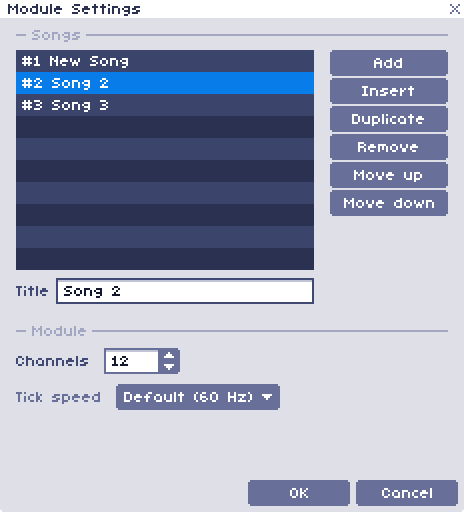
Songs
The songs list is where you can rename, add and move songs within the module. The maximum number of songs per module is 32.
Module
-
Channels
Determines how many channels are in the module, the maximum number of channels is 24.
-
Tick speed
Determines how many ticks happen per second. Or more accurately, how many digital audio samples are processed per tick. The default tick rate is 60 Hz, so at a sample rate of 44100 Hz, the length of a tick will be 531 samples.
Lowering this number will slow down both the song, instruments, and all dynamic effects like vibrato, tremolo, arpeggio, etc. Raising this number will speed everything up.